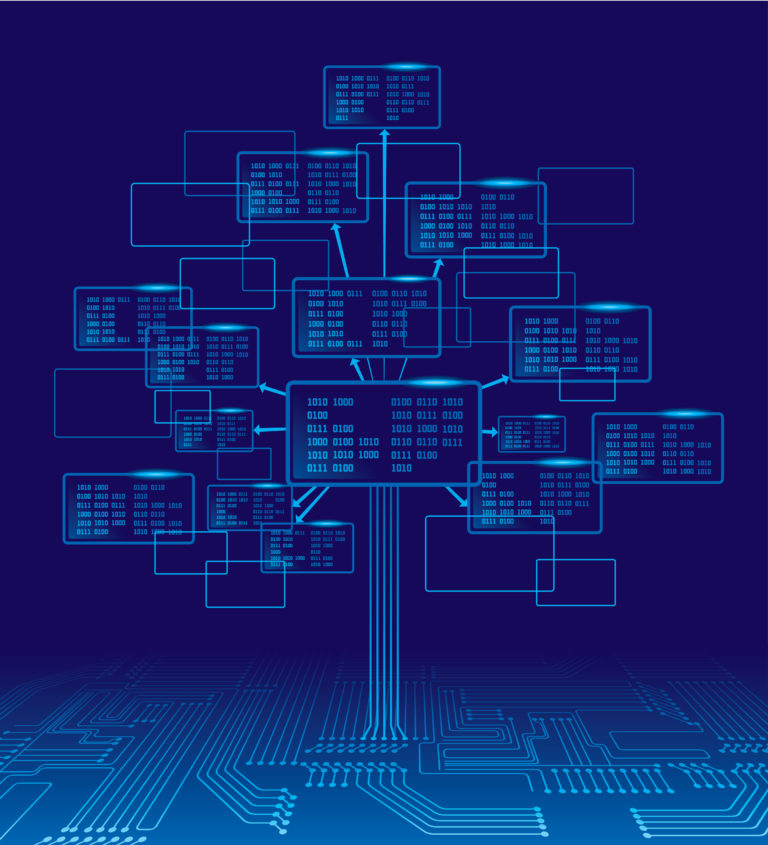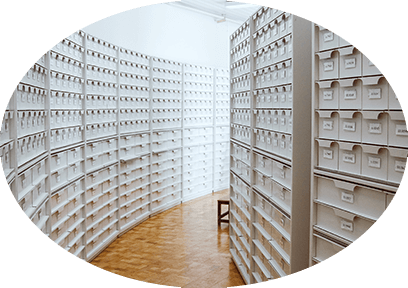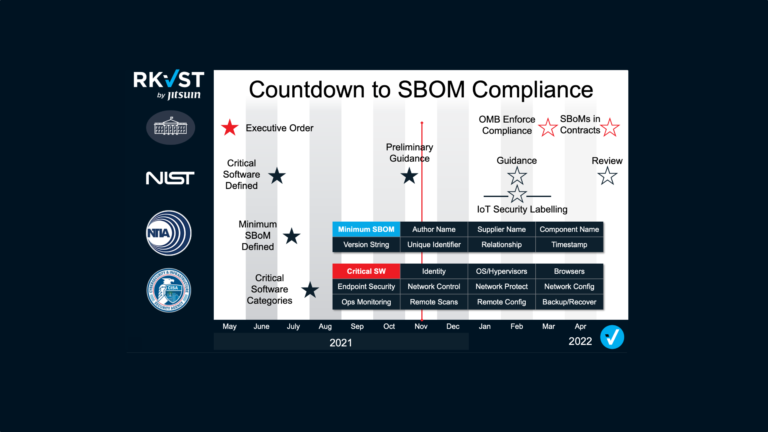The DataTrails Register Document feature makes it easy to create immutable audit trails and prove image authenticity with smartphone cameras.
New cameras, like the Leica M11-P, with advanced hardware tech can help safeguard image copyrights and bolster trust by generating new Content Credentials when photos are taken.
But what if your current smartphone could be used today to safeguard images and bolster trust, and also record images and their provenance and authenticity metadata on an immutable, tamper-evident, transparency ledger?
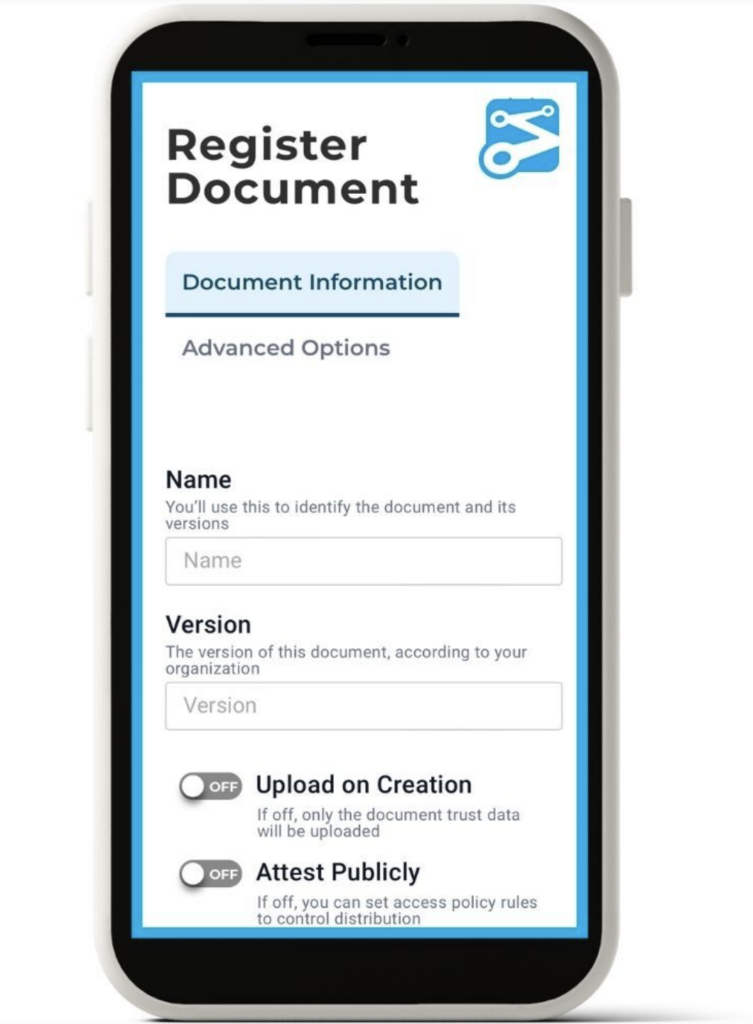
Now, you can!
Sign up for a free DataTrails account and use the DataTrails web app to create immutable image audit trails using your smartphone.
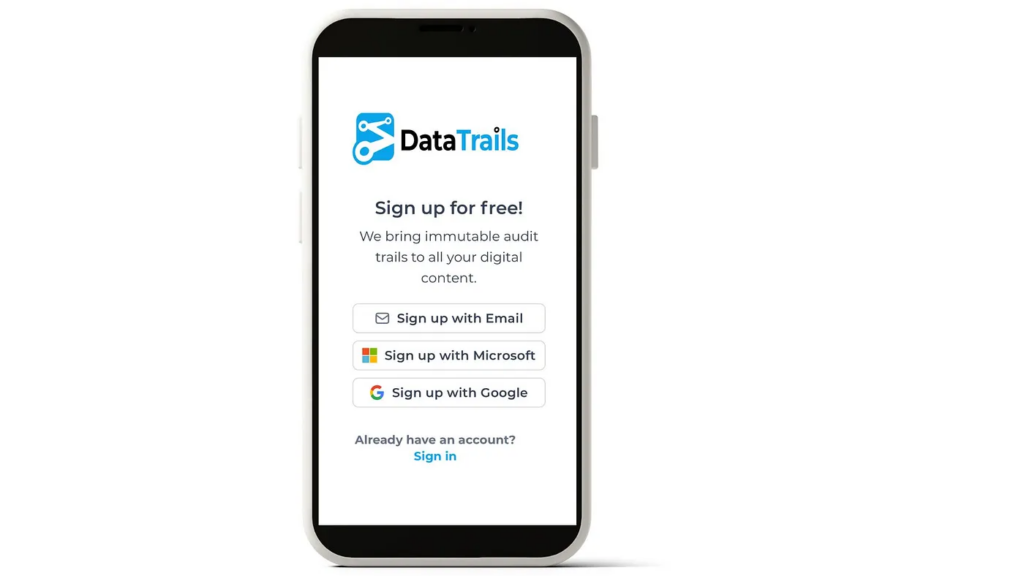
Each immutable audit trail begins with a SHA-256 hash of the image and an RFC-3161 timestamp that is recorded on an append-only ledger along with the cryptographic identity of your DataTrails account that proves the provenance and authenticity of the image. DataTrails accounts also:
- Provide long-term, irrefutable data integrity guarantees aligned to open and interoperable IETF standards-based.
- Provide content storage on a cryptographically secure platform that has write once read many (WORM) features for capturing evidence that needs the additional assurance that images are not altered while stored.
- Enable instant audit trail visibility and verification.
- Include a Verified Organization Badge that will display the name of your organization in place of the tenancy ID. When anyone views any of your immutable image audit trails, the verified organization badge is displayed which provides valuable information to verifiers that indicates you are who you say you are and helps close the trust gap inherent to sharing images or any other type of digital content.
Let’s get started using your smartphone
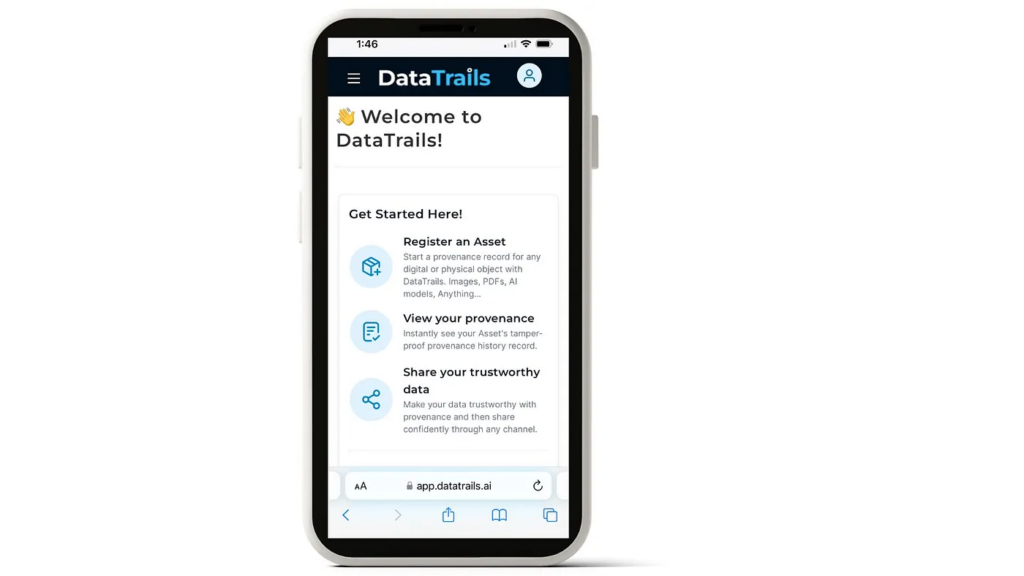
In this use case, we’ll store the image in the DataTrails content storage so that the provenance metadata is cryptographically connected to the original image all in one convenient place that can be easily shared with a link or a QR code that is automatically generated.
Follow these steps to capture verifiable provenance metadata and images using your smartphone:
1. Create or Sign-in to your DataTrails account on your smartphone.
2. Tap on the Menu button on the top left, select Assets and Documents, and then tap the Register Document button.
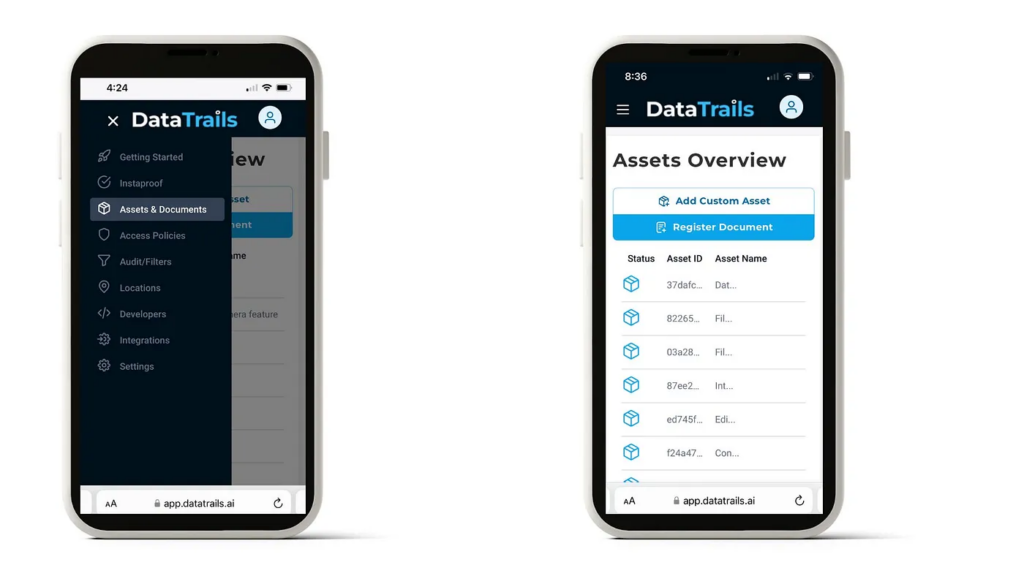
4. Give your image a name and a version by adding them to the Name & Version fields.
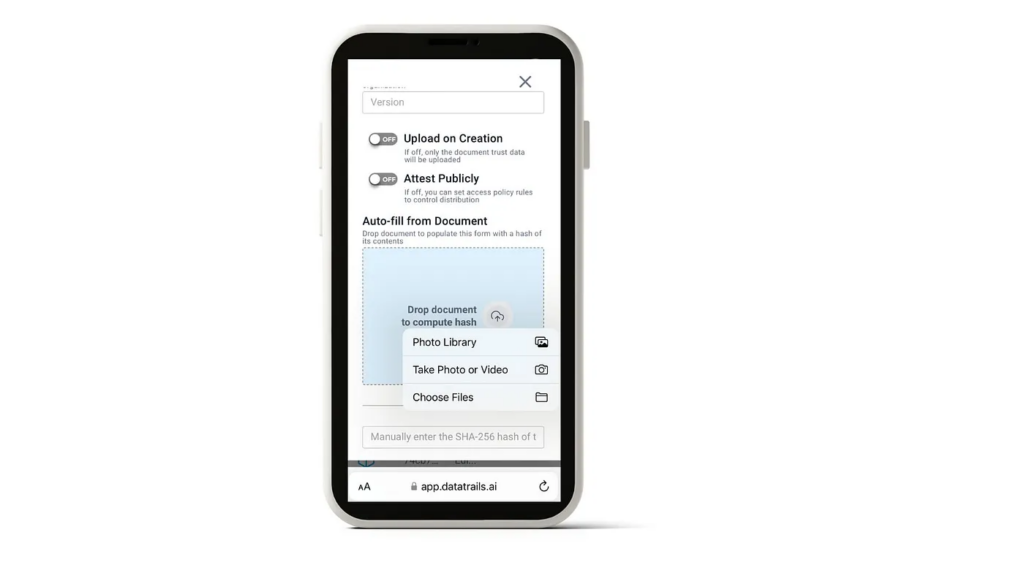
5. Select ‘Upload on Creation’ to store the image in your DataTrails account.
6. Select ‘Attest Publicly’ which makes the image instantly verifiable and searchable by anyone, anywhere using the free Instaproof website.
(Note: you can choose to keep the image and the audit trail metadata private. If you decide at a later time that you want to share your private audit trail, you can do this using DataTrails Access Controls that provide fine-grained private audit trail sharing features).
7. Tap the area ‘Drop document to compute hash’ and select ‘Take Photo or Video’.
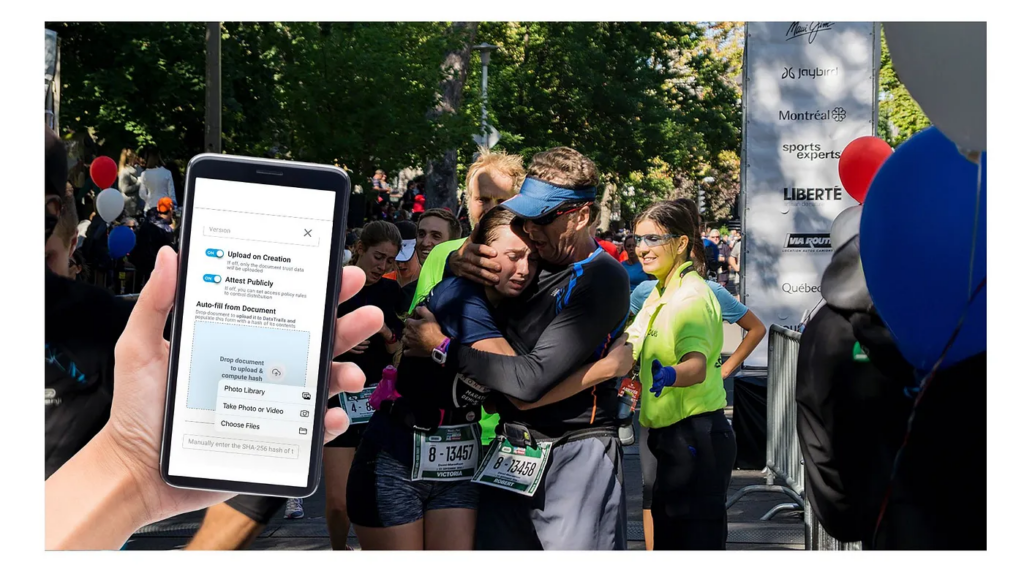
8. Tap the Register Document button at the bottom of the screen to finish the process.
Congrats! You have created an immutable image audit trail.
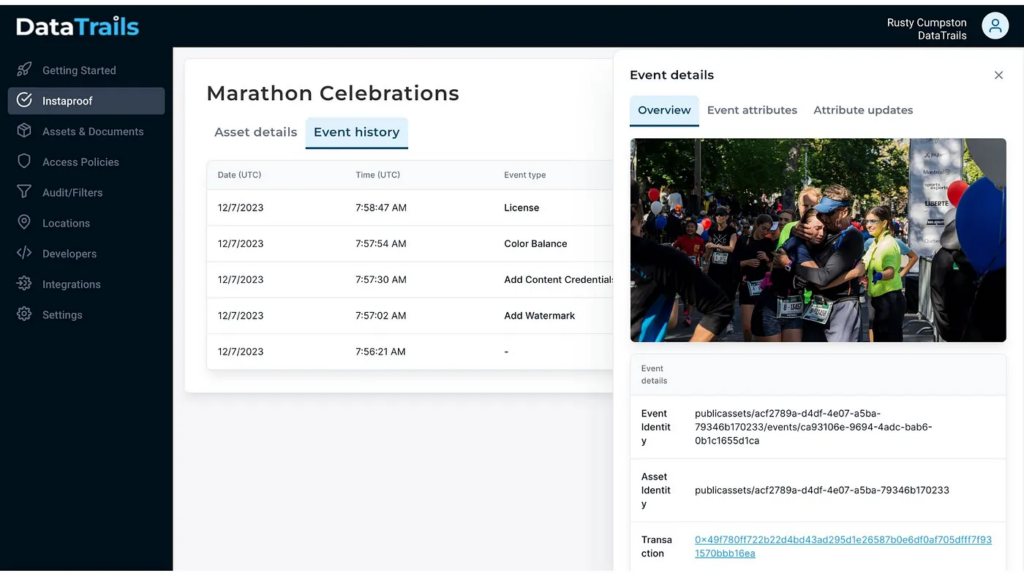
To share immutable audit trails and enable partners or customers to verify provenance and authenticity, here’s the DataTrails verifier blog that explains sharing and verifying.
And, if you are interested in using your existing Dropbox storage and archive systems to enable a seamless experience with the way you work today to support high volumes of photos and videos this Medium article, Bringing Immutable Audit Trials to Dropbox, describes how the DataTrails Dropbox connector enables provenance and authenticity metadata to be automatically generated when you store your images in Dropbox folders.
The team at DataTrails very much appreciates feedback. Please reach out or send me an email at rusty.cumpston@datatrails.ai.
Happy data trails!